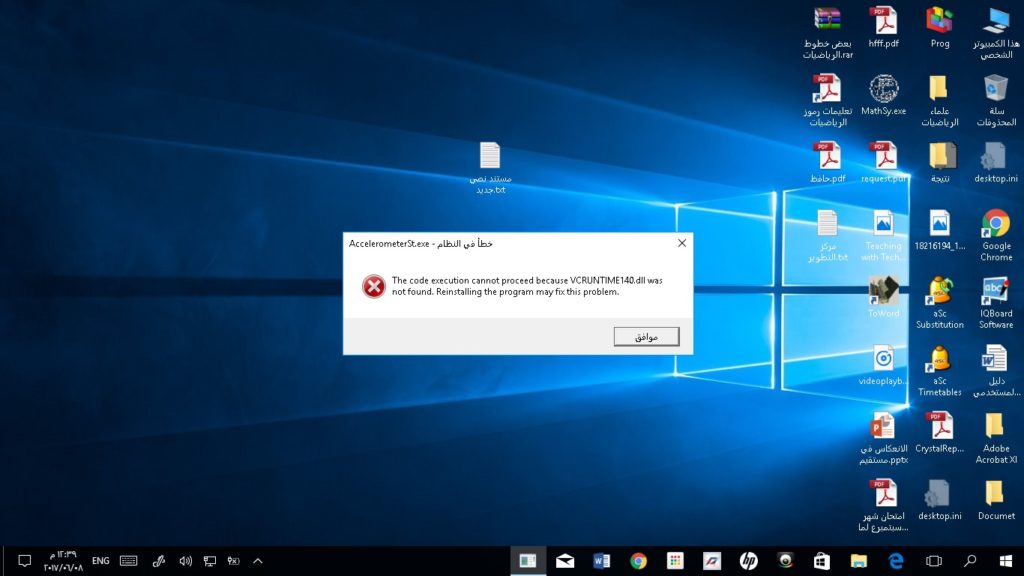If you start your computer and it shows the Missing Operating System error, then, you have to take follow the following steps in order to resolve the problem:
Step 1
First of all, you need to get the Windows Operating System DVD. However, a bootable Windows OS USB device can work as well.
Step 2
Now, insert the bootable USB or the DVD in your computer in order to start the procedure.
Step 3
As you enter the DVD or the USB, use function keys F2, F12 and Delete keys in order reach the BIOS setup.
Step 4
Inside the BIOS setup you will find the “Repair your computer” option just below the Install now button. Click on the option.
Step 5
As you reach inside the “Repair Your Computer”, open the command prompt or CMD.

Step 6
In the CMD, you need to type “diskpart” and then “list volume”.
Step 7
You will get all the volumes. Now, you are required to find the system volume where your Windows is installed. Then, type “Select volume xxx” (the name of the system volume in the place of xxx). For example, it can be System volume 2.
Step 8
Now, you need to type “Active”. This will activate the system partition. Finally, you can type “Exit” once to get out of the diskpart and once again to close the CMD.
At last, restart your computer in order to fix the problem completely.