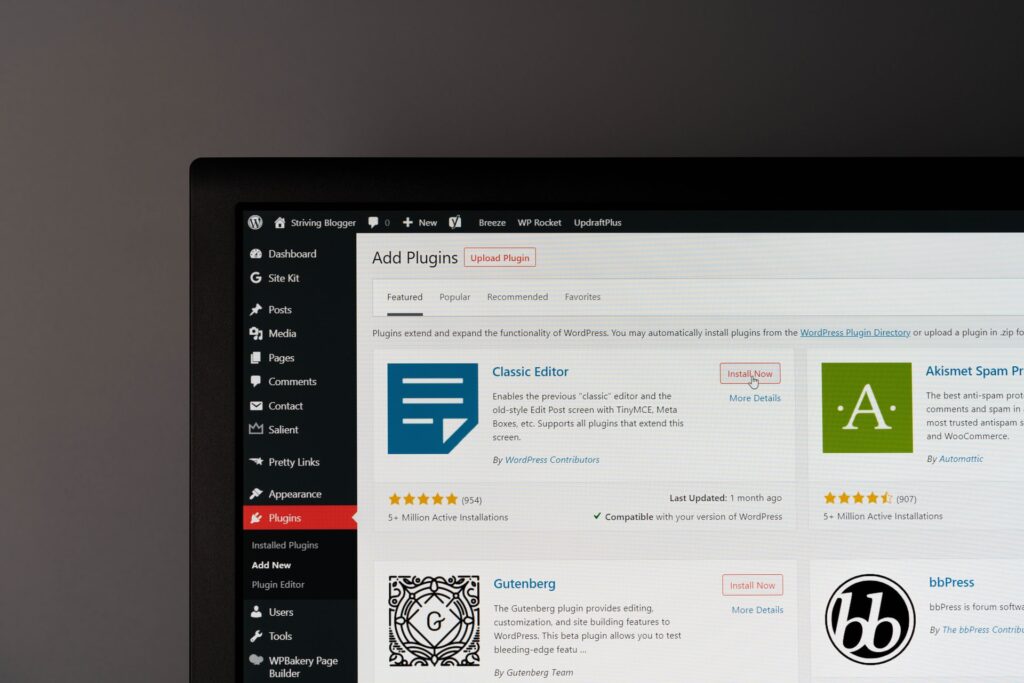With WordPress, the developers and non-developers manage their content system for building and developing a great website. Using microservice websites for architecture management helps manage to separate the backends from the front end.
Headless management is all about separating the content management systems, which includes headless WordPress solutions.
Our blog will explore the details of headless WordPress and everything about creating a headless WordPress website. It would be best if you remembered that a business’s headless approach is more granular about the granular approach than the business management. They also allow the unrestricted use of the frontend with their choice.
Headless WordPress: An Introduction
A headless WordPress is a main application where the front end and back end parts are clamped together.
When you make changes to your website on the back end, you can observe corresponding results in your front end. WordPress served on both ends of your website, in the traditional methods. In the backend, you can make changes, create and delete content, and even make changes in the configuration appearance of your website. On the contrary, the front end refers to displaying content to the users.
Headless WordPress refers to a setup where you are not using WordPress for generating the front end of your website, and they only act as a backend. You can use any other platform that connects WordPress to create the front end, such as API, to set up a static website.
In other words, you can develop and manage the front end as an independent application with the framework of your choice.
WordPress has now come a long way from creating small blogs to becoming the number one solution to CMS. WordPress has grown and developed as a massive market for themes and plugins used to extend the functionality for enhancing the user experience and look of your website.
Traditionally, WordPress has both the front end and backend in one application. We get default themes for our front end and dashboard accessible via admin/ URL as backend when we install WordPress.
We can here create posts and pages to install plugins, make changes to the website, and install themes that will make changes in your front end. The front end here is served by WordPress, which will further render the HTML pages and send them to the browser. It serves as a multiple-page application that generates every page separately for navigation through WordPress. The host here can click triggers for redirecting to other pages.
While creating a static WordPress for your website with the help of responsive website designing company, you can consider two methodologies:
- Static websites are highly secure as they are not moving parts for the hacker to get gains.
- Non Dynamic pages load faster. Hence they do not require any pull information from databases to achieve WordPress page contents.
In the modern world, the inflexible architecture is gradually replaced by the Rest API and SPA approach.
The Rest API approach is an application programming interface that confronts the Rest architectural style constraints that allow interaction with the Restful web series.
REST is an architectural constraint. API developers can use REST in various ways.
When a client request is made for creation via Restful APIs, it transfers the state resources of the state requester to the endpoints.
The information here is delivered in one of the formats, i.e., HTTP: JSON, HTML, python, PHP, or plain text. JSON is the most popular data interchange approach as it is language-agnostic, which is easily readable by machines and humans.
Instead of web page links, the Rest API has appointed parseable endpoint data, hence can be easily used or written in any application and language.
This simply means that you can implement the Rest API in your application and serve data to all client applications, whether written in react, iOs, android, desktop, or web application.
Headless WordPress means that there are decoupled frontend and backend parts of WordPress and leave only the backend.
You can still log into the dashboard and install plugins to create and edit posts in a cozy environment. But it would help if you remembered now your front end is separated, and it can be anything or nothing.
How to create a headless WordPress website?
Theoretically, you can host a static copy of your website with the provider you wish to. Here is a comprehensive tutorial on how to get started with a headless WordPress design:
-
Enter the WordPress REST API:
One of the most significant features of WordPress is that it includes an API. WordPress 4.7 was shipped in 2016, where it provided opportunities to use WordPress in new ways. Well, WordPress in the present times is providing wonderful ways of separating frontend and WordPress content. Here WordPress provides themes for developing the interface in a WordPress site. REST API has started a new era for managing the contents in WordPress, which can be used outside the roots of the WordPress dictionary on the server. This model of development is called headless. We can also say, headless WordPress is a complete content management approach, and the data entered syndicates the request of data within the API. It means that you can use your old site, which can now be developed as static content, progressive web application, or any other way of creating content using WordPress.
-
Get started
WordPress is already running high. Hence you can install WordPress outside whenever you wish to. Here your site would not be anything without feeding the data from REST API. You can also use any number of things like react, Jekyll, Hugo, or anything you can use with WordPress. If the platform you are using is migrated, you can straightforwardly work with WordPress.
-
Setting up vue
Just like WordPress, there can be stellar documentation for setting up Vue projects. There is no need for retracing here. You can also create your application using NuxtJS, and it adds new features to your VUE project, which in other words, is a good head start. Also, setting up a new project with Next Js requires complete documentation so that there is no need to get into the post. When it’s about Vue or Next Js installation, you can create components for fetching data from WordPress, which is all you are working for.
-
Hosting
Before hooking up with the Vue app, you need to create a respiratory app for your project. It will help you trigger the deployment when changes are pushed to another branch of the respiratory. This will automatically require a new Vue installation. The host here needs to create a new Github and try the local project to master. Now you can add head over to the project and hook things. You will further be prompted with the build command or directory.
-
Setting up
Next comes the ability to use Vue out of the gate. They provide a central place for storing and consuming data. We can also consider that as the brain of the application. The directory can also be regarded as empty by default. You can start by creating a page where you can store all your index data. Here are some steps to follow:
- the state holds the post and information we want to store
- Mutations hold the functions that update the states.
- Actions further make the API calls, and you can use these actions to make the call to WordPress API and update the mutation in the state.
The only way of keeping the mutations updated is where you want to head next. Thus you can edit the generic names in the blocks in a more specific manner. With these mutations, you can take a payload of data and change the terms of the state to use data.
Now, with action blocks, you will be able to work with data asycnronicingly. These calls will now fetch the data in WordPress API.
If there are any errors in the long run, the app can catch the error, log the console, and check the environment development.
After creating the bunch of functions, you will be called for rendering the data. You can select the script block for marking up the template.
-
Rendering
If you are looking forward to creating a blog by rendering the template, you can sort the pages that show the latest post. You will need an index: Vue files or pages directory. You can easily create a file you want to post as you are dealing with the files based on the blog.
The final thought
Headless WordPress has several benefits when you stay on the website. The popularity of headless WordPress grows among the developers for understanding the upside concepts of WordPress.
In our blog, we have introduced headless WordPress and the steps to create a headless WordPress implementation.